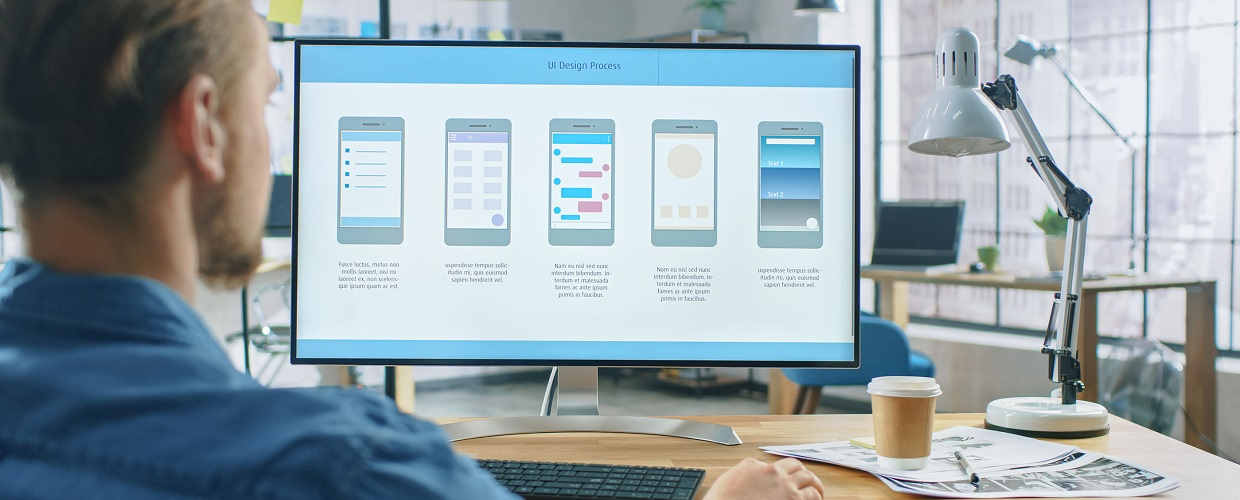Within modern web design, the use of UI elements has become an essential part of most websites. UI stands for ‘User Interface’ and a UI element is something on a website that creates interaction with users and visitors.
We thought it would be useful if we explained some of the more common UI elements and to provide you with some guidance as to how and when they might be used within the design of any new website. UI elements can be broken down into 4 different types, and within each of these are the specific UI elements.
Input Controls
These are the most basic and most common. They are used so that visitors can input information which may then cause your website to react in a certain way.
- Buttons: Used to upload, send, download, confirm, select, ‘Buy Now’ and so on.
- Text Fields: Quite simply these are spaces where the users type in requested information such as their name, email address, etc.
- Icons and Images: These are used to give further clarity as to what a specific function is for. They can hyperlink to another page or section.
- Checkboxes: Another easy one where the website’s visitors click in a box to select or confirm a choice they have made. Often used with lists of options.
- Radio Buttons: These have a similar function to checkboxes, but instead of a tick appearing, a small circle goes from empty to filled with a solid colour.
- Lists / Download Lists: Used to provide visitors with multiple options, but they tend only to allow one option to be chosen at a time.
- Toggles: The online equivalent of a light switch in that they have two positions. Visitors move a toggle to the ‘On’ position to select an option.